October 2023
See what’s new at GoTo
Achieve more with ease with these powerful new security features, integrations, and AI advancements.
Get more from your GoTo software
Discover new ways to make IT and communications easier.
-
Secure & compliant tools
New application updates and IT Asset Management help reduce cybersecurity risks. -
Integrated workflows
Work faster with Logitech CollabOS partnership, remote meeting control, dashboard experiences, and more. -
AI-powered automations
Gain back valuable time with AI chat analysis, SMS call flow capabilities, helpline, and dynamic contact matching. -
Seamless customer experiences
Create better customer experiences with a new agent softphone, in-session VoIP, and much more.
Remote Management and Support
Bolster your security and upgrade your workflows.
-
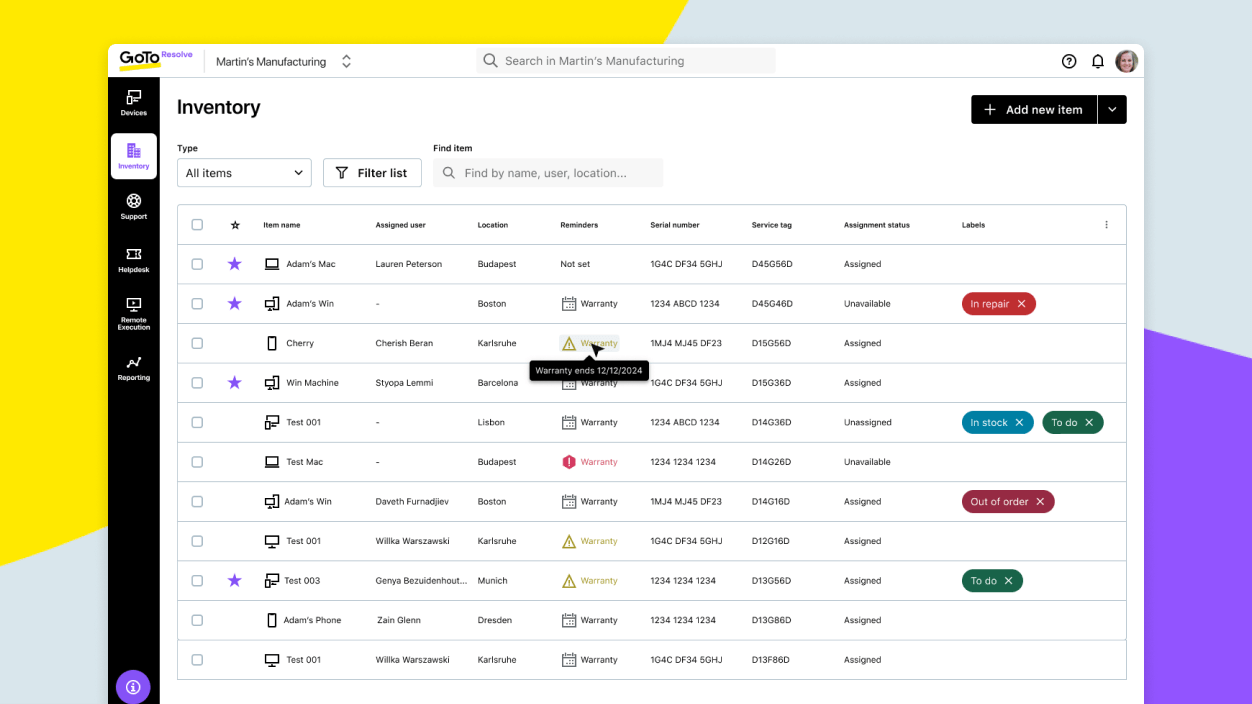 GoTo Resolve
GoTo Resolve
IT Asset Management
Track, monitor, and manage an inventory of IT hardware assets, including PCs, laptops, printers, and other hardware devices. -
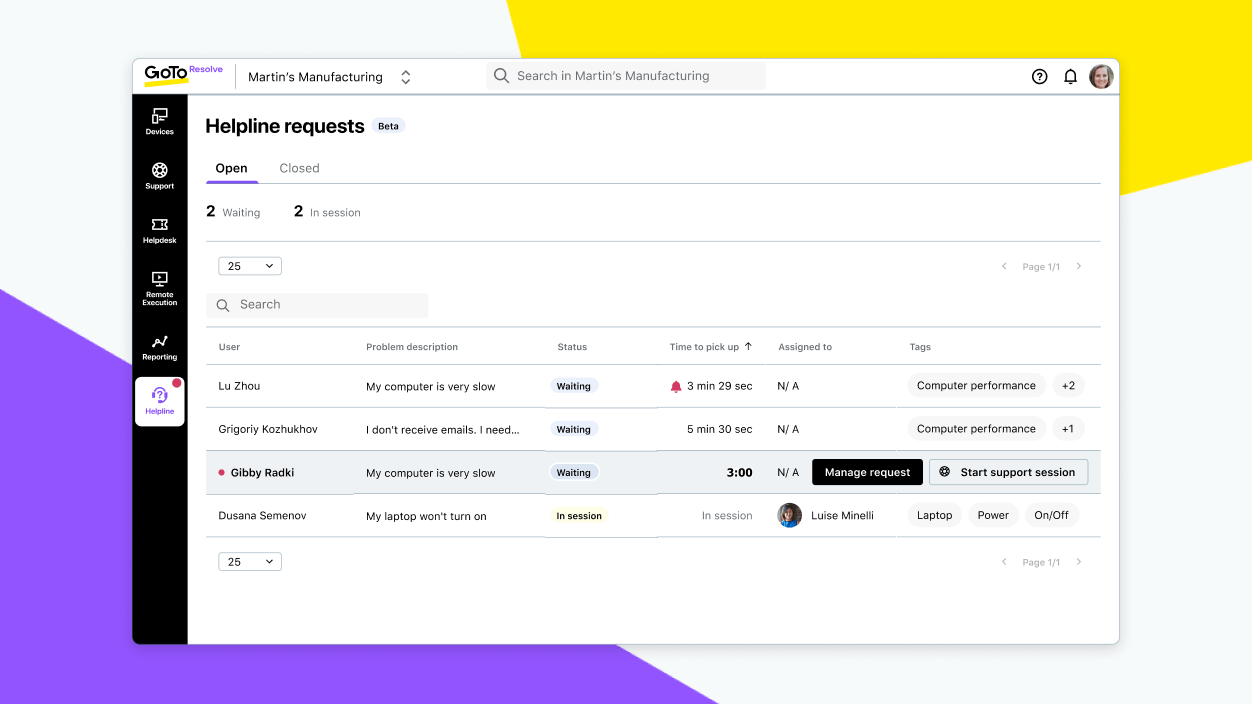 GoTo Resolve
GoTo Resolve
Helpline
Give end-users an additional channel for support. End-users can initiate support sessions and receive AI-generated troubleshooting tips while waiting for an agent. -
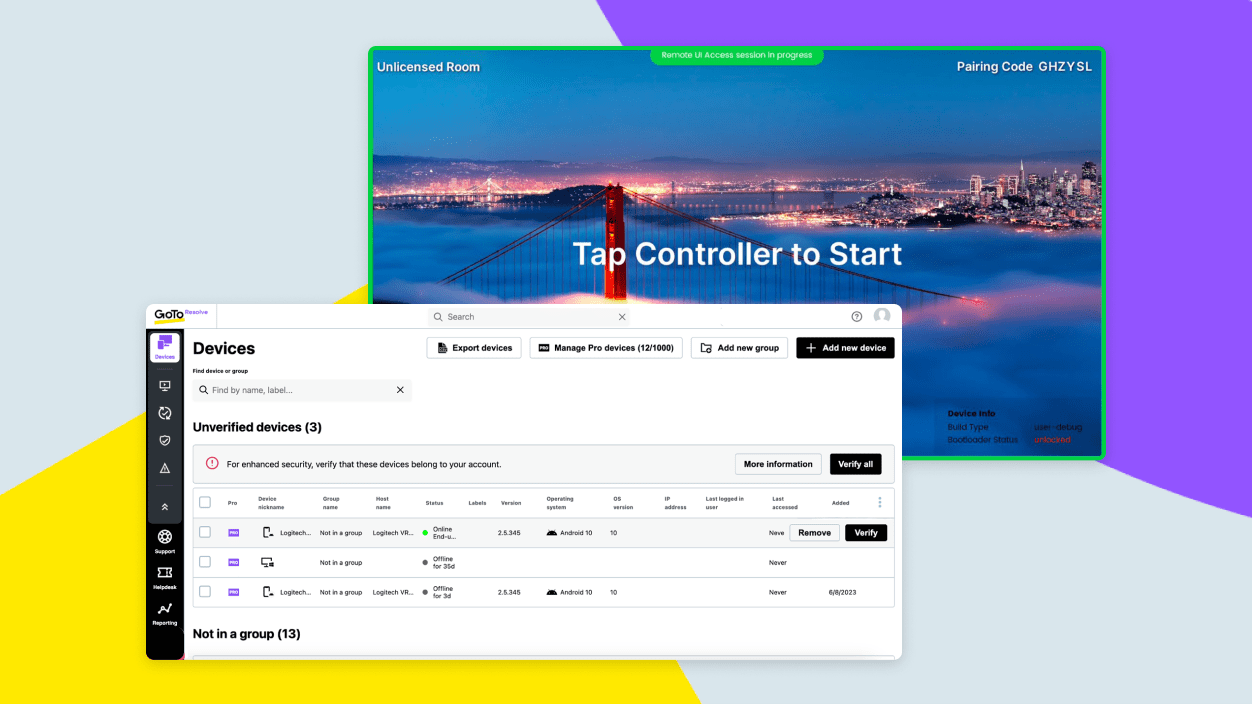 GoTo Resolve
GoTo Resolve
Logitech Partnership: CollabOS Devices
Remotely connect to and control CollabOS devices at scale with integrated remote access. -
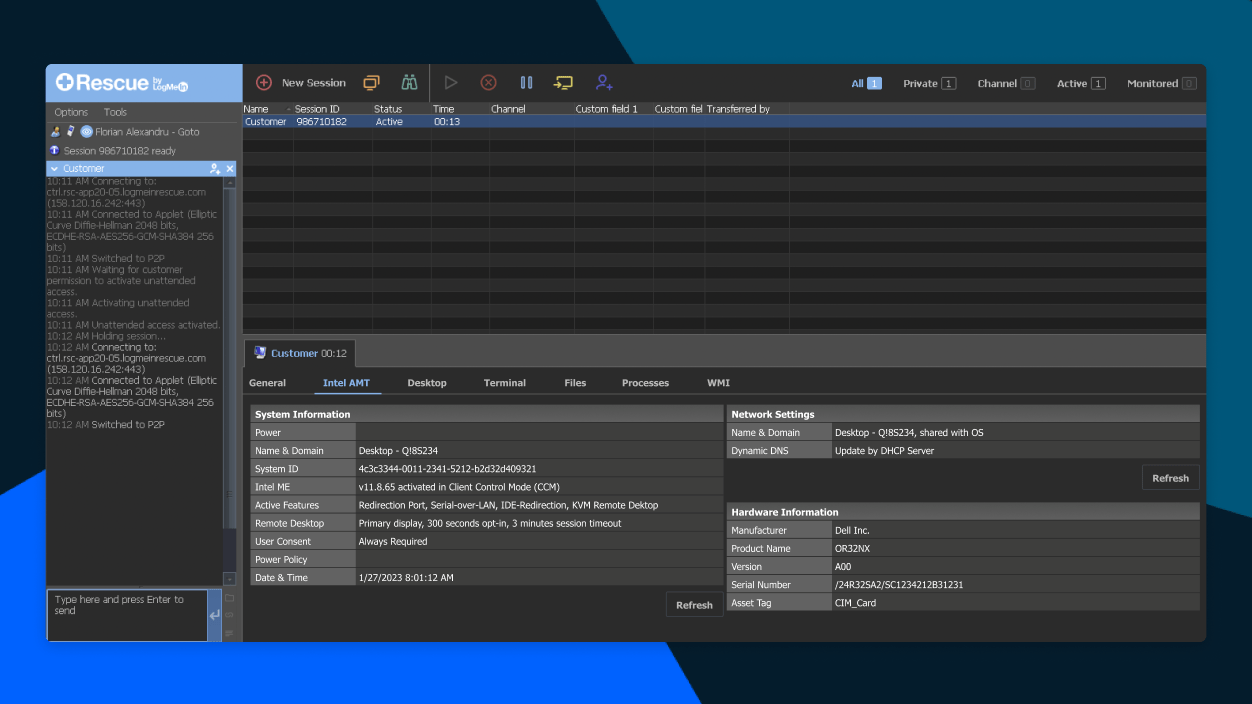 LogMeIn Rescue
LogMeIn Rescue
Intel vPro® Support
Manage vPro powered PCs out-of-band in Rescue. Rescue now integrates with Intel® Endpoint Management Assistant (Intel® EMA) so you can connect to the BIOS and access advanced settings, power options, and more. -
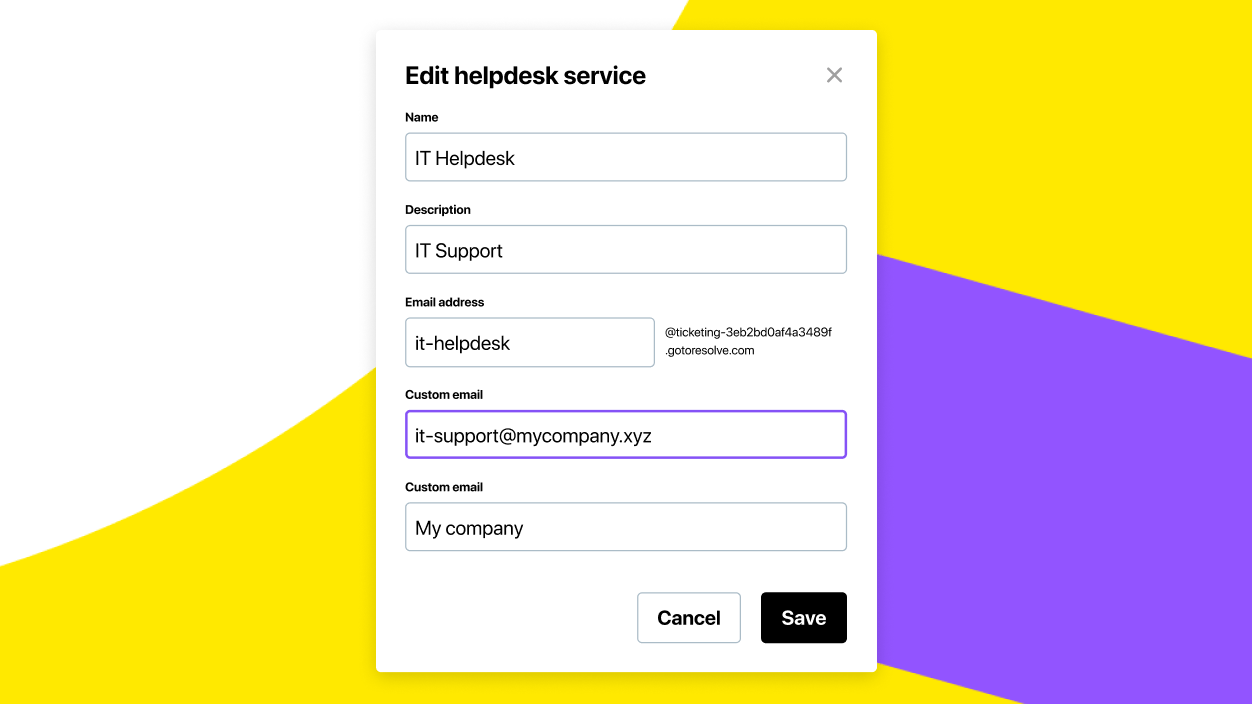 GoTo Resolve
GoTo Resolve
Custom Helpdesk Email Address
Personalize your helpdesk service email address to reflect your company’s unique identity. -
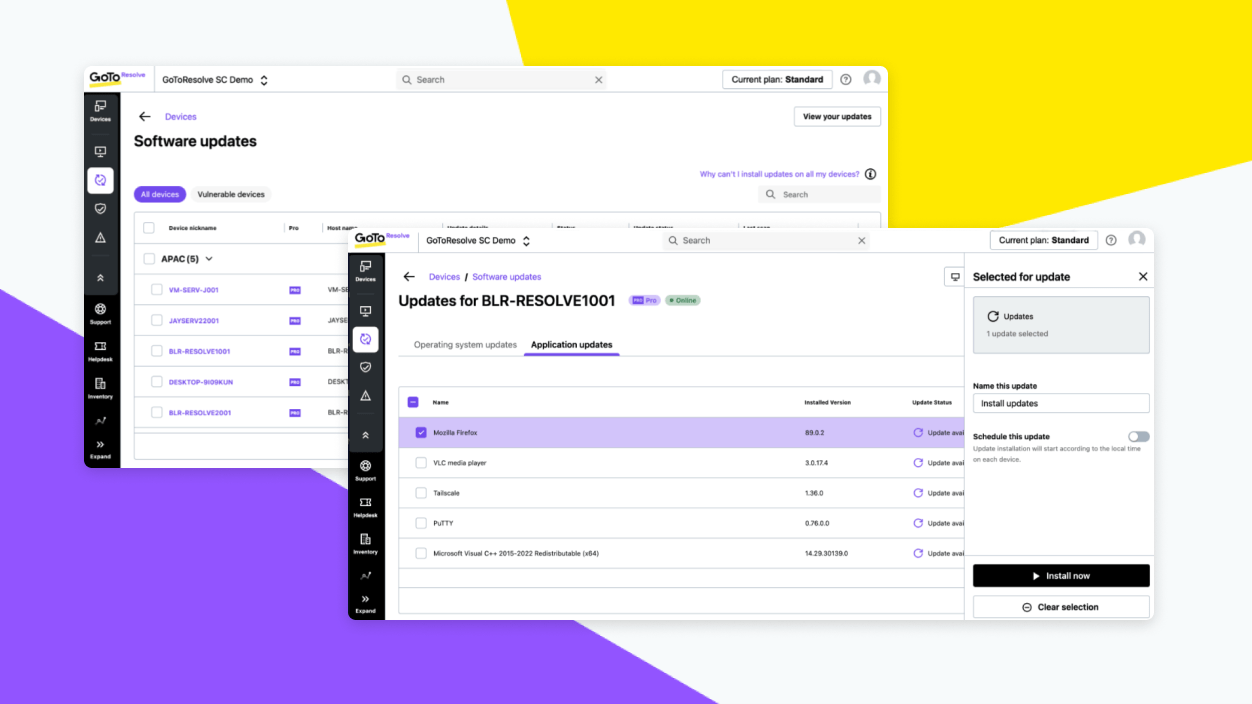 GoTo Resolve
GoTo Resolve
Application Updates
Keep third-party applications on managed devices updated. See available patches for applications and schedule remote updates. -
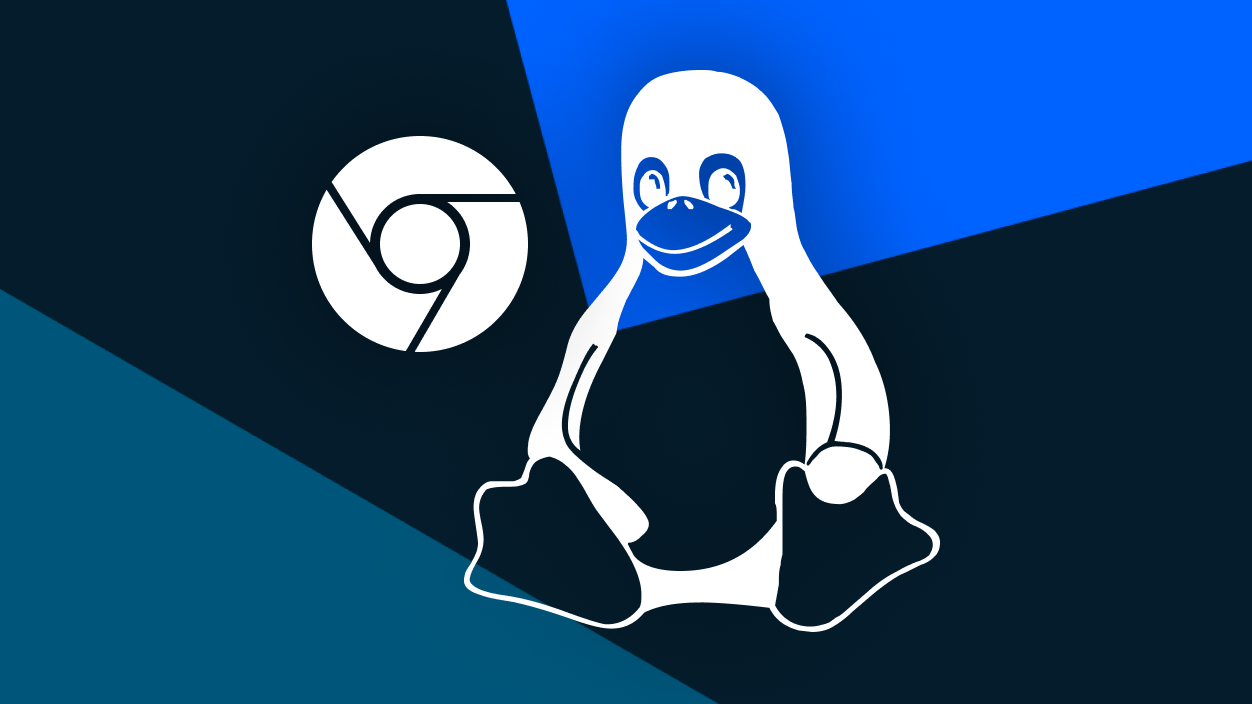 LogMeIn Rescue
LogMeIn Rescue
Expanded OS Support
Offer even more ways to support Linux devices using Rescue with more supported operating systems, greater feature parity, and support for Chromebooks and Android apps. -
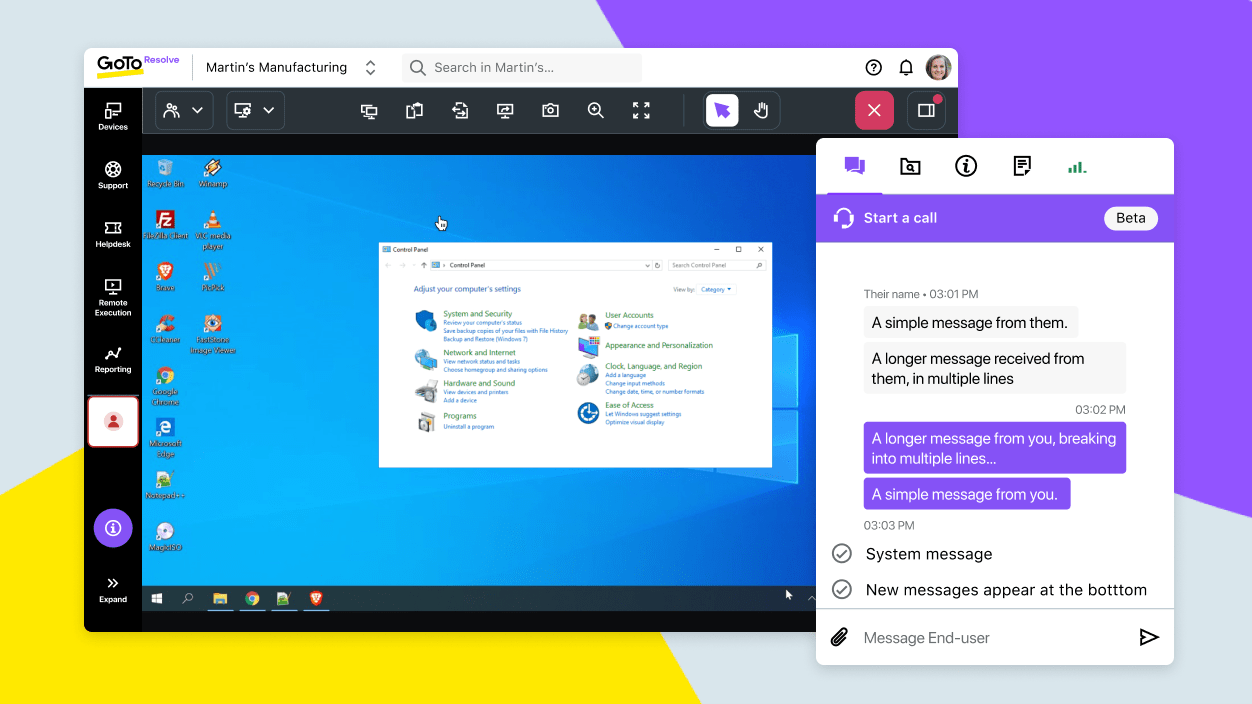 GoTo Resolve
GoTo Resolve
In-session VoIP
Provide real-time verbal assistance during remote support sessions. Agents can now initiate audio streams with end-users for faster, better resolutions. -
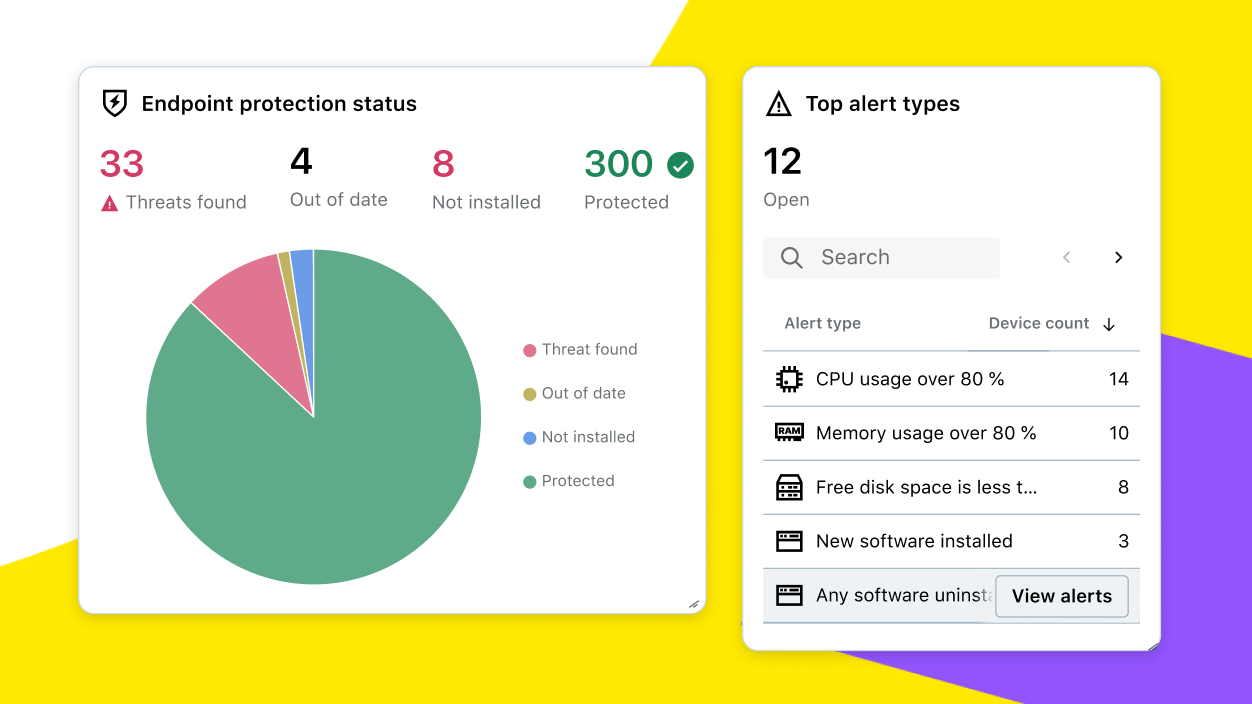 GoTo Resolve
GoTo Resolve
Dashboard Experience
View managed device and ticketing insights with the Dashboard view. Real-time visibility helps agents avoid missing important info around ticketing, alerts, antivirus, and updates.
Communication and Collaboration
Find new ways to collaborate and enhance your customer experiences.
-
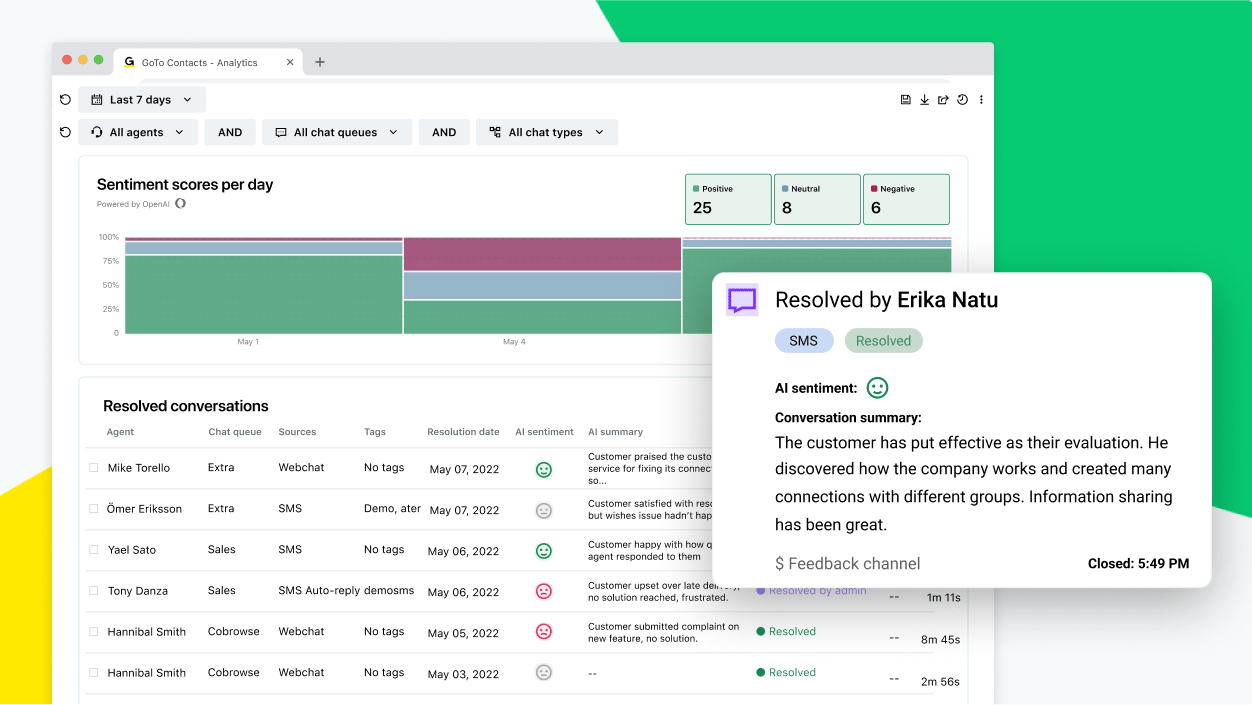 GoTo Contact Center
GoTo Contact Center
AI Chat Analysis
Instantly assess customer satisfaction and generate concise summaries to gain effective insights and enhance customer interactions.
Only available in select countries -
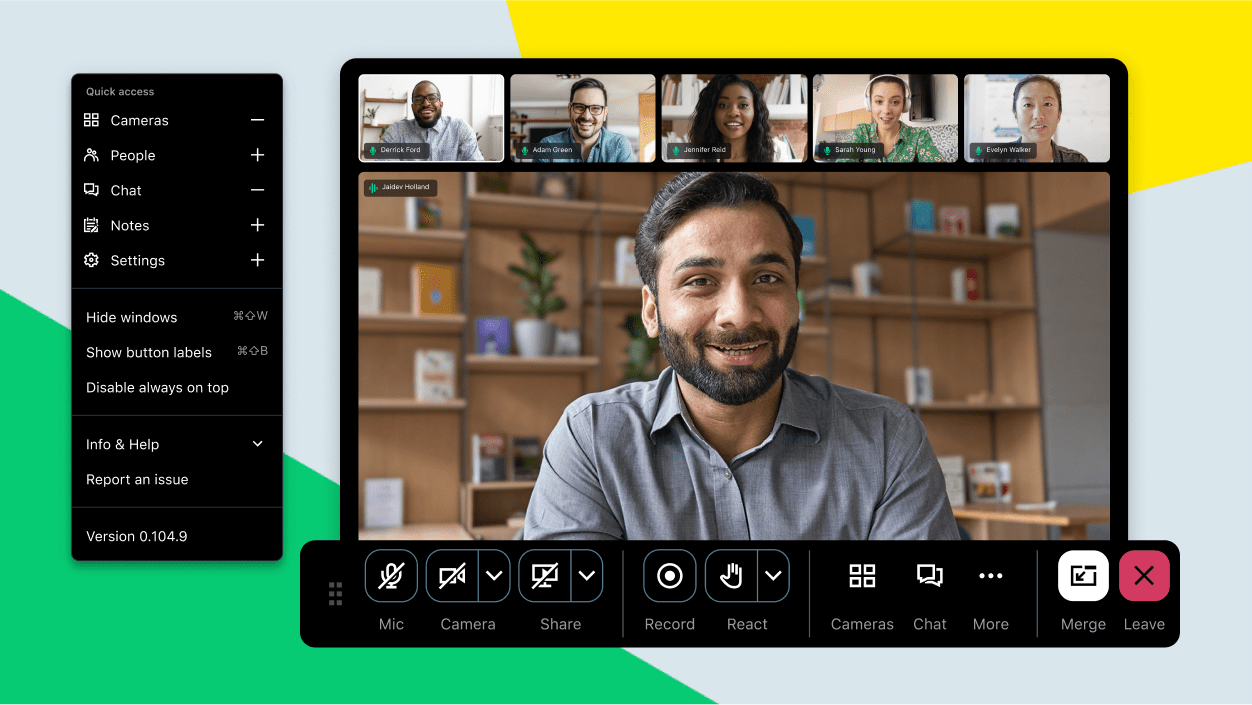 GoTo Meeting
GoTo Meeting
Flexible Layout
Customize session layouts to meet your needs. Try streamlined toolbars, dynamic notifications, and screen pop-outs for your favorite meeting features. -
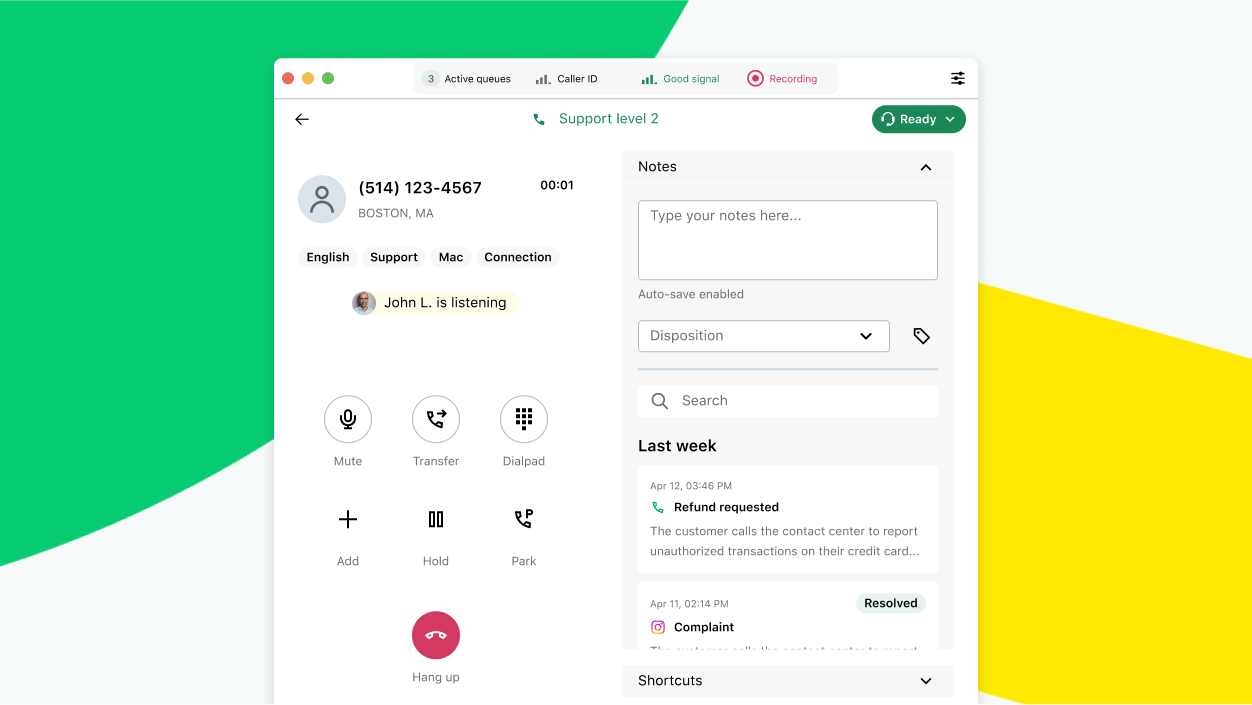 GoTo Contact Center
GoTo Contact Center
Agent Softphone
Effortlessly handle your current call while accessing contact information, customer history, notes, and more – all in one flexible widget.
Only available in select countries -
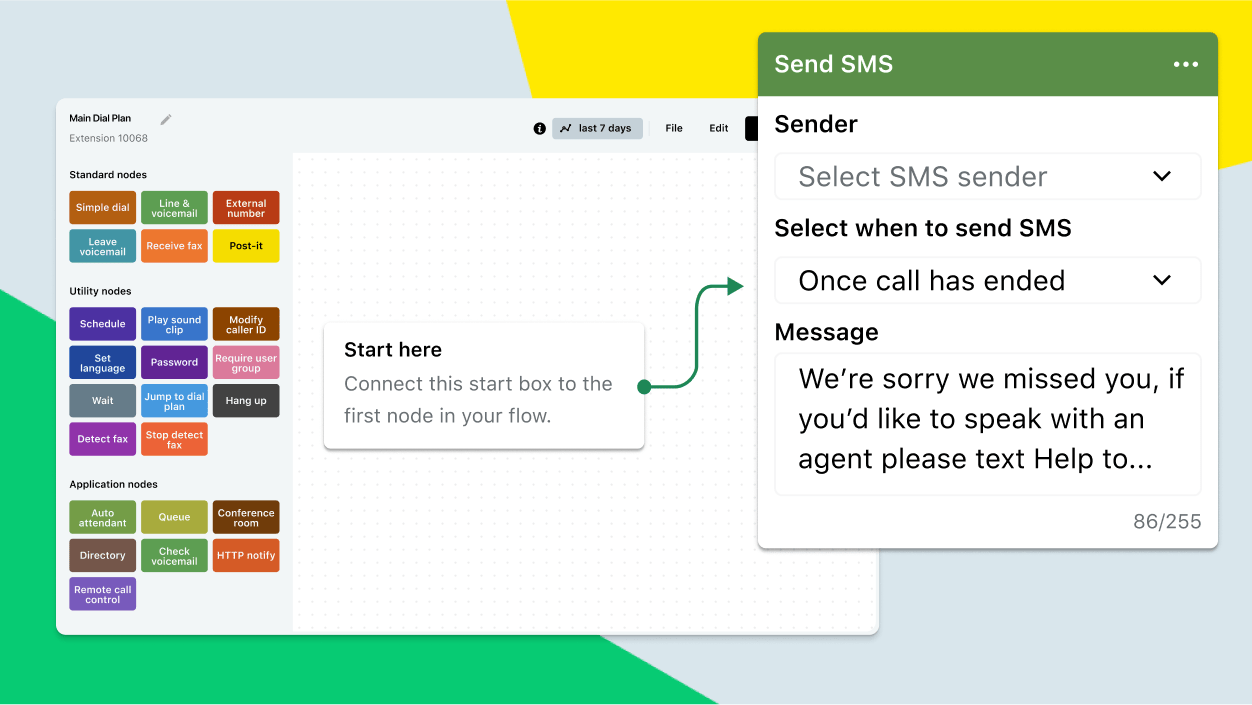 GoTo Contact Center
GoTo Contact Center
SMS Call Flow Capabilities
Add SMS messaging into your communication flow so your customers can get connected faster.
Only available in select countries -
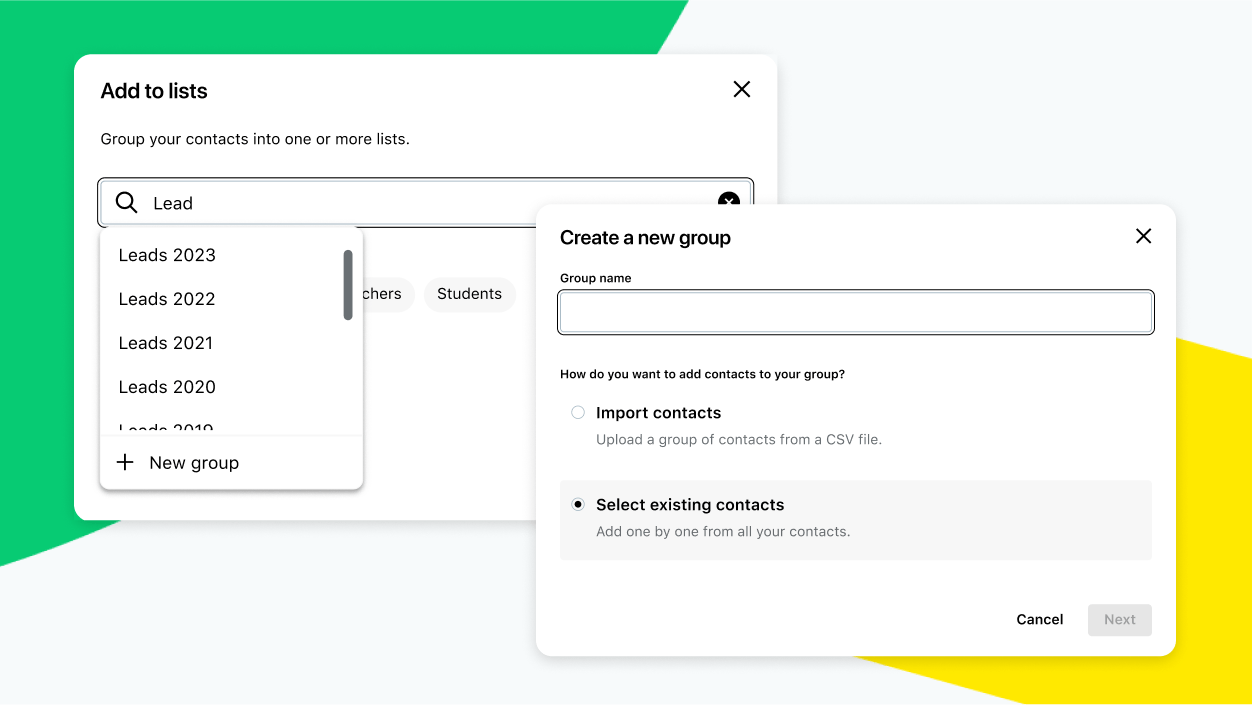 GoTo Contact Center
GoTo Contact Center
Contact Segmentation
Easily organize and communicate with your customers by groups when importing or adding to your contact list.
Only available in select countries -
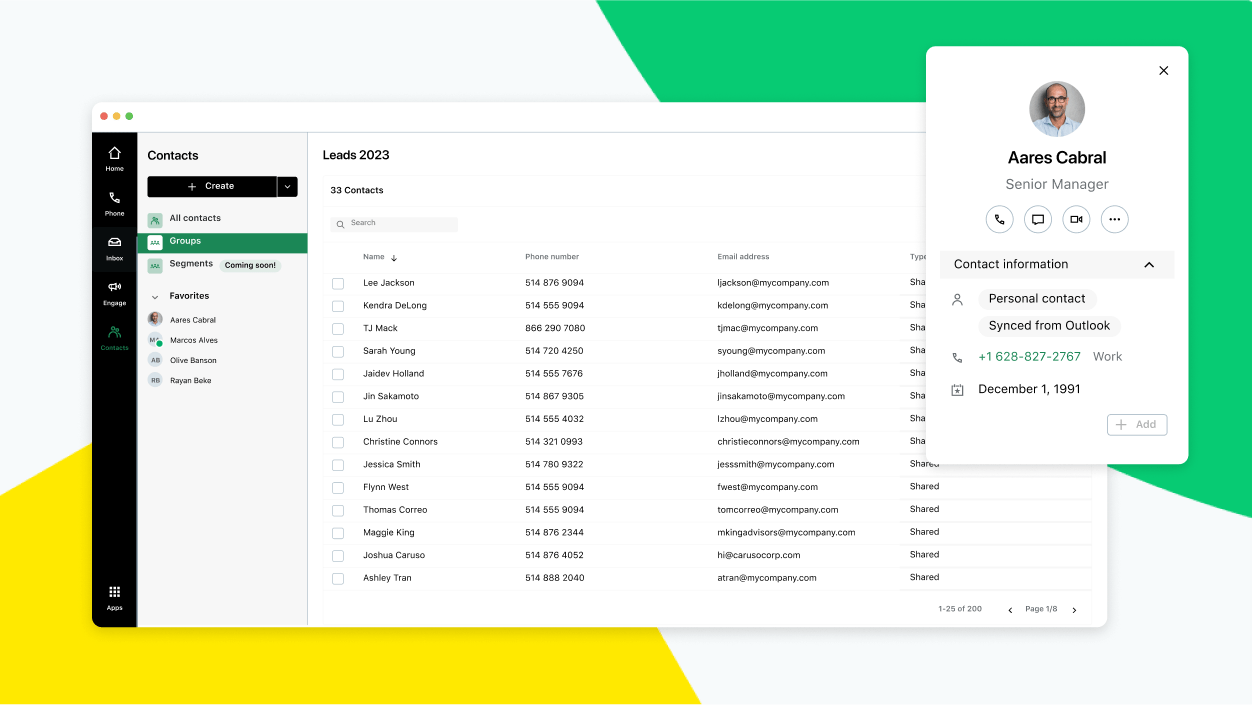 GoTo Connect
GoTo Connect
Dynamic Contact Matching
Better manage your contact information with easy-to-use delete, search, and sort functionalities.
Only available in select countries -
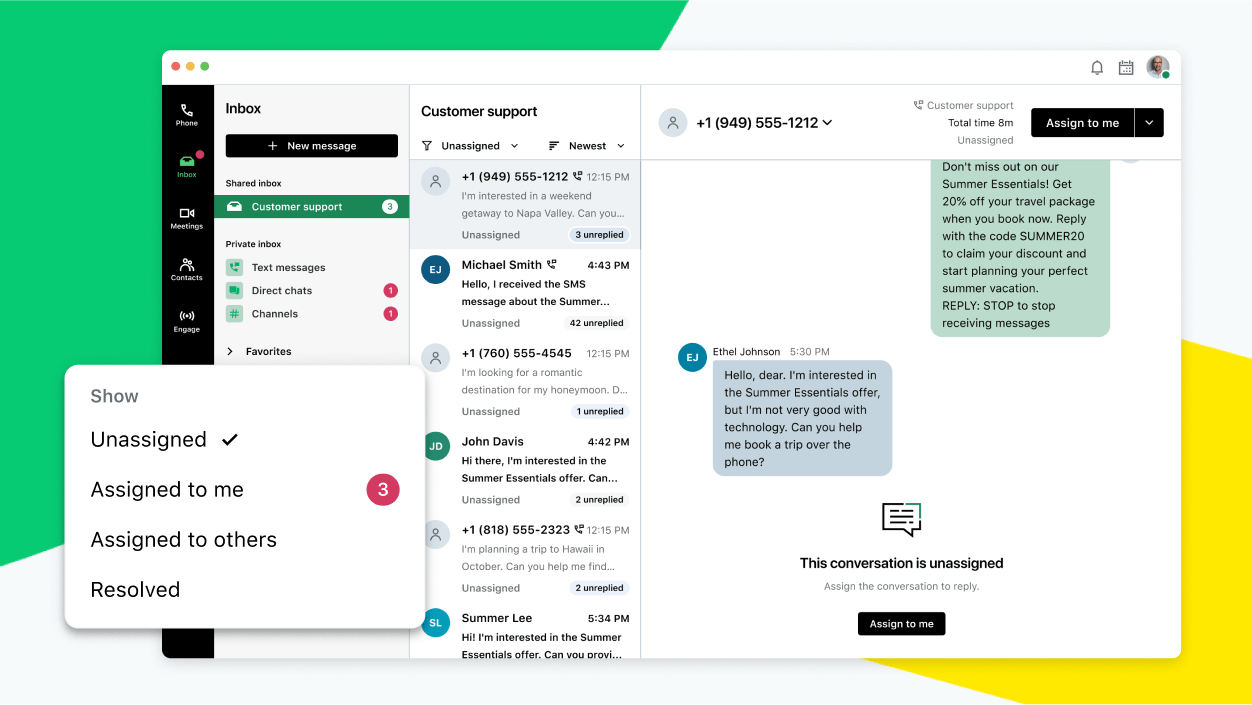 GoTo Customer Engagement
GoTo Customer Engagement
Shared Inbox Assignment Visibility
Enable better team collaboration in the Shared Inbox with visibility into what other team members are working on.
Only available in select countries -
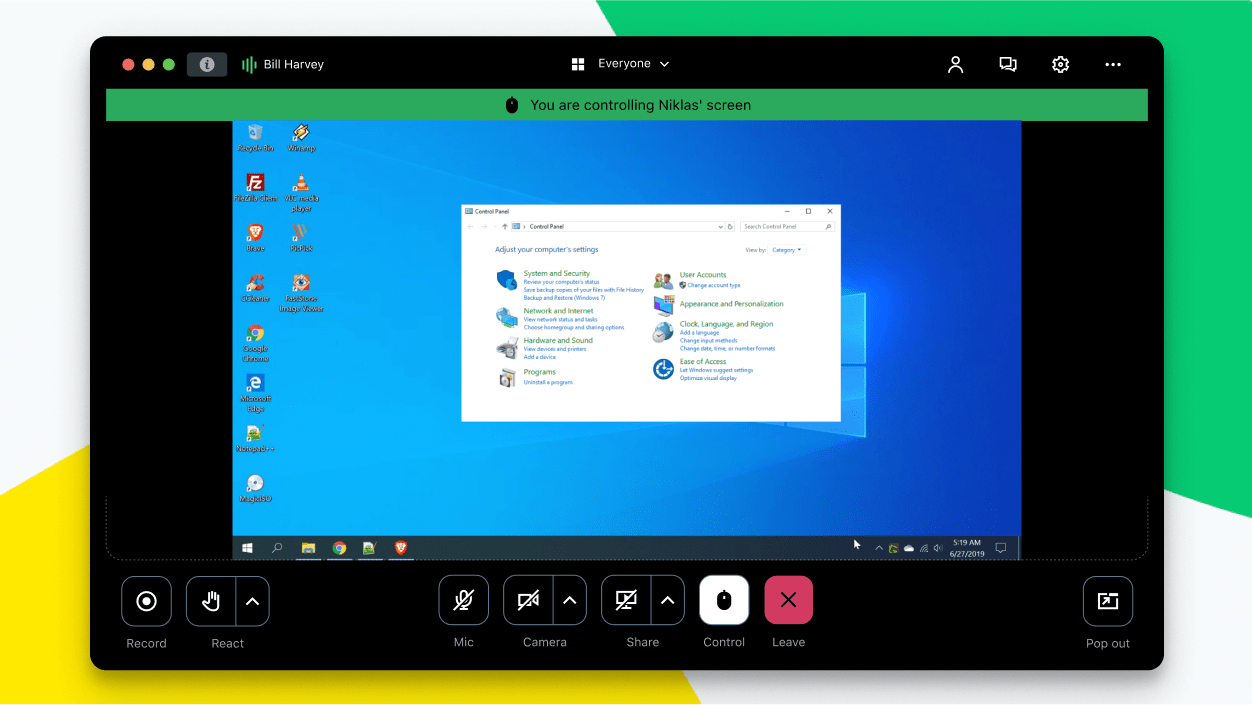 GoTo Meeting
GoTo Meeting
Remote Control
Meeting participants can request keyboard and mouse controls to provide better visual context and “show” – not just “tell” – for better collaboration. -
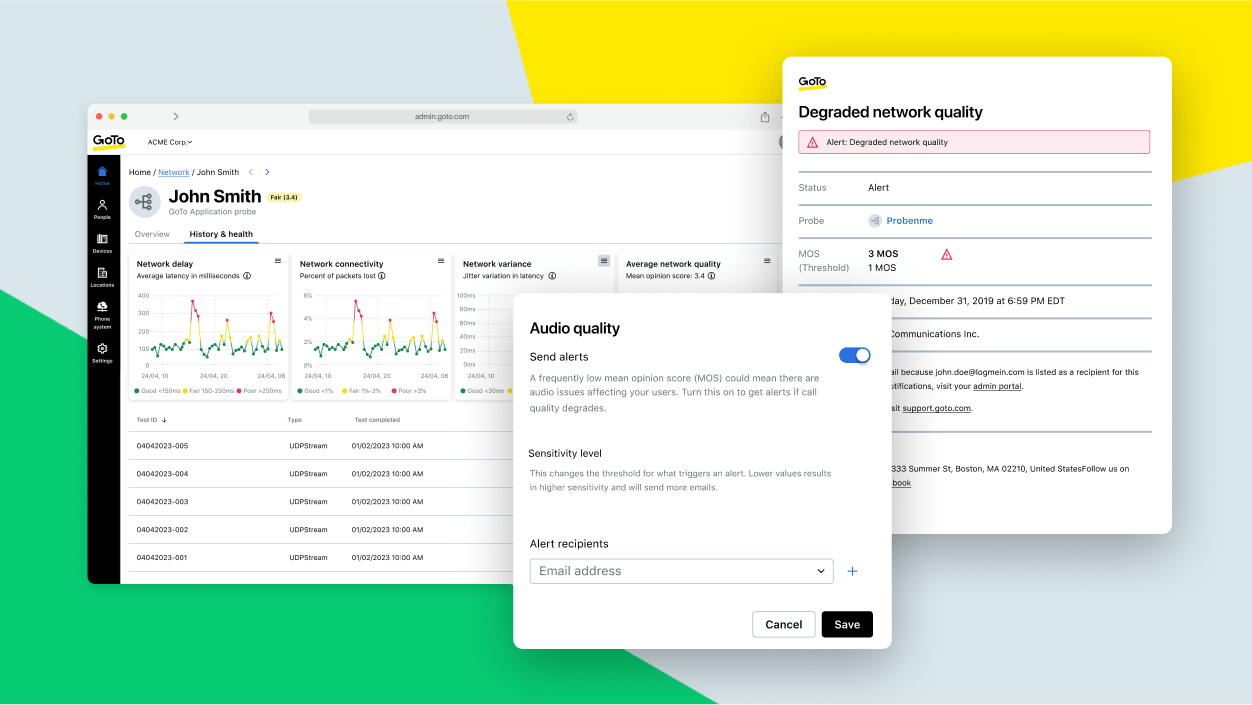 GoTo Connect
GoTo Connect
Network Probe Alerts
Set customizable alerts for specific network issues like network quality, network delay, and network connectivity – and resolve potential problems before they escalate.
Only available in select countries
What else is new?
-
Remote Management and Support
LogMeIn Rescue: Rescue Self Service SSO
GoTo Resolve: Installing Devices from URL
GoTo Resolve: Alerting Improvements: Device Group, Connectivity
GoTo Resolve: Recurring Remote Execution Jobs
Central: Central Mac Mass Deployment
GoTo Resolve: Flush DNS & Reboot Quick Actions
GoTo Resolve: Session API
GoTo Resolve: Helpdesk Improvements: Custom Statuses and Text Formatting
GoTo Resolve: Multi-agent Collaboration in Unattended Sessions
GoTo Resolve: Mobile Ticketing Push Notifications -
Communication and Collaboration
GoTo Webinar: Auto-share Recordings with Co-Organizers
GoTo Customer Engagement: MMS Campaigns
GoTo Meeting: Audio Reactions
GoTo Connect: Instant Response Enhancements
GoTo Customer Engagement: Automated Reminders
GoTo Connect: Mobile Softphone Improvements
GoTo Connect: e911 Enhancements
GoTo Contact Center: Agent-level Import Capabilities
GoTo Meeting: Open Meetings
GoTo Training: Materials Library
Coming Soon
Later this year, we’ll release two new AI-enhanced features for our flagship products.
GoTo Resolve’s new AI Assistant analyzes device health and provides recommendations for follow-up actions to resolve issues, eliminate multiple manual data collection steps, and streamline troubleshooting. And Contact Center’s newest AI-powered offering builds off AI Chat Analysis to provide topic and sentiment analysis, interaction summaries, and real-time conversation recovery to save time and boost productivity.

Previous releases
-
July 2023
-
April 2023
IT just got easier
Discover your one-stop solution to mounting workloads and increased costs.


